
As humans, it’s in our nature to avoid adverts. They take us away from what we are actually doing and to put it bluntly… they’re really annoying (apart from the odd Christmas ad!). There are a few techniques we use to avoid ads, such as paying for a premium subscription for music apps or grabbing a snack from the kitchen during the tv ad break. However, ads on our computers are a little harder to avoid. Thankfully, adblockers take care of that so you can browse hassle-free. They act as an online bodyguard keeping the adverts away from you, whilst you browse carefree. Here are some answers to the questions you might have…
Once installed on your computer, Adblockers will stop ads appearing on websites you visit.
When you visit a website, the adblocker will quickly scan the website and filter through the content. Any information it doesn’t like will be blocked, meaning that no adverts will appear on the screen.
Absolutely! Not all advertising on the web is legitimate and some can be quite dangerous. Some adverts can be very enticing, especially if they are on websites you trust and say you can get the latest phone for 50% off. Adblockers stop this from happening.
Other than legitimate adverts, there are two things an adblocker will stop:
Malvertising – This is where cybercriminals purchase real advertising space on websites you would usually trust. They do this so you let your guard down and assume the advert is trustworthy too. However, they link the ad to a malicious website.
Adware – This is a type of software used by cybercriminals to send you malicious advertising. You may accidentally download it without realising and therefore have no idea the ads you are seeing are being sent to you by cybercriminals. With an adblocker, you can rest assured that even if you did download Adware without knowing, you won’t see any advertising which could harm you.
Yes! Since adverts are no longer being downloaded onto your computer, your internet speed will be increased. No more ads plus a faster internet speed, what more could you want?
If you’re looking to install an adblocker in Google Chrome click Settings > Extensions > Open Chrome Web Store > Search Adblock > Download your preferred Adblocker (see below)
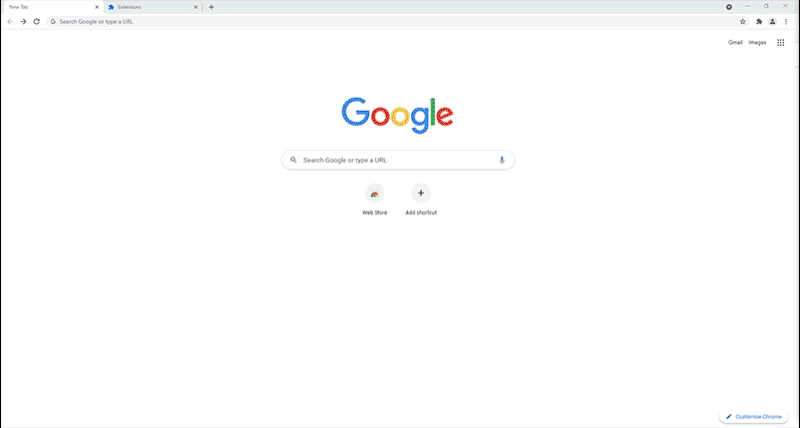
Have another question we haven’t covered? Give us a call on 03333 055 055 and speak to one of our experts!

No comments yet.
Leave a reply...