
When we asked you “Have you tried turning it off and on again?” you probably let out a sigh and rolled your eyes at us over the phone (we can tell you know!). But does it actually work?
In short, yes. However, don’t go cancelling your IT support plan just yet! It won’t fix major issues with your computer such as viruses, but it can be a good quick fix if your computer freezes or programs behaves oddly.
A computer is like a collection of 1,000s of tiny cogs. Each cog works together with the others in beautiful harmony. Until one falls out of line. Maybe one fell off it’s peg or got jammed up.
Restarting your computer basically takes all the cogs out and puts them all back in the right place.
So by asking you to restart your computer we are simply trying to find out if the problem you’re calling about is a one-off slipped cog or if the cog has shattered and needs to be replaced.
For the nerds out there – we call these cogs ‘DLL’ files.
Firstly, don’t just hold the power button and force your computer to turn off. That should be a LAST resort and only if the computer won’t allow you to click the shutdown command. Why? Because forcing your computer to go from 100 mph to 0 mph in 0 seconds can shatter a ‘cog’ or two permanently meaning it won’t ever start again properly.
If your computer is behaving oddly, unusually slowly or things are just not working like they have done then reach for the restart command. On Windows 10 just follow these 3 simple steps…
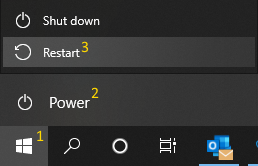
If you choose to turn it off using the shutdown command or if you’re forced to by using the power button please wait 30 seconds before turning it back on.
Although it can be a useful quick fix for your computer, it isn’t healthy for your computer to be turned off and on too much. A normal computer that is shut down every night very rarely needs restarting – or turning off and on again – during the day.
If you find you’re concerned about how often you turn it off and on, reach out to one of our experts who will be able to assist you. However, if you need to do it every now and then there is no need to worry!
Keep in mind that you may lose unsaved files if you forcefully restart your computer with the power button/switch. To avoid this make sure you keep saving any important documents and backup your data on a regular basis!
Is your computer still struggling? Call us on 03333 055 055 and talk to one of our experts today!

No comments yet.
Leave a reply...