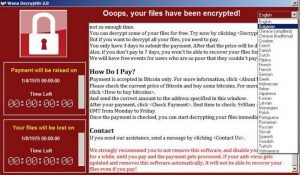 To protect yourself from Ransomware starts with understanding what Ransomware is. Ransomware is a type of Malware (Malicious Software) that encrypts your files so securely that there are only two ways to recover from it. Either pay the ransom as demanded or restore all your files from a known backup. Encryption is a method of coding files that is very difficult to decode in much the same way that armies communicate so their enemies cannot intercept their messages. You will probably be used to encryption when visiting your banks website for example. Yesterday organisations around the world were targeted by an enormous Ransomware attack. This attack reached huge organisations like the NHS as well as individual home users. So, how do you protect yourself from Ransomware of this type? Read our guide…
To protect yourself from Ransomware starts with understanding what Ransomware is. Ransomware is a type of Malware (Malicious Software) that encrypts your files so securely that there are only two ways to recover from it. Either pay the ransom as demanded or restore all your files from a known backup. Encryption is a method of coding files that is very difficult to decode in much the same way that armies communicate so their enemies cannot intercept their messages. You will probably be used to encryption when visiting your banks website for example. Yesterday organisations around the world were targeted by an enormous Ransomware attack. This attack reached huge organisations like the NHS as well as individual home users. So, how do you protect yourself from Ransomware of this type? Read our guide…
If you are unlucky enough to be targeted by this attack, other than paying the ransom, your only option is to restore your data from a known good backup. Take the time now to TEST the backup. Restore a random file from 4 or 5 days ago and be sure that you can access that file.
OK, never is a bit extreme, but certainly never click a link unless you are expecting to receive it. For example if you randomly receive an email from Apple or Google asking you to reset your password. Don’t click the link unless you requested a password reset. If your friends or family send you an email with a hilarious link, call them to check that they did in fact send it BEFORE you click the link.
Ransomware is most commonly spread as an email attachment or link in an email. To protect yourself from ransomware, before you open ANY attachment think to yourself, are you really expecting this? Common tactics are invoices by email attachment with a message apologising for not sending it earlier.
Think: Do you know the sender? Did you expect this invoice? Did that person/company recently work for you?
If the answer is NO to those three DELETE the email or at the very least look up the supplier in your own database and call them to check if the email is genuine. NEVER call the number in the email.
IT companies will never call you unexpectedly to control your computer. Whether that is BT, Microsoft or even Alcom, if you receive a call from someone requesting to access your computer unexpectedly for any reason do not allow them access. Common tactics they use on the phone is that you are missing an important update or that they can improve your broadband speed for free. To protect yourself from Ransomware attack never allow them remote access where they could install Ransomware.
Ransomware works differently to a computer virus and so is much more difficult for antivirus/anti-malware programs to detect and prevent. In yesterdays attack for example, the Ransomware has worked before the antivirus companies have had a chance to write any detection or ‘anti-dote’ for it.
The people who create these Ransom programs are just that, people. They are equipped with the latest antivirus and anti-malware programs and will write Ransomware programs that can bypass those. They then write compelling emails to make you run their Ransom software which then encrypts all your files. Thinking like them will help you to protect yourself from ransomware by spotting the signs that something is not quite right.
If your computer has been encrypted we recommend that you turn it off immediately and remove the power cord and, if it is a laptop, the battery. Call us so we can discuss factory resetting your computer and restoring your most recent backup. As there is no way to de-crypt the ransom files factory reset and data restore is the fastest and most efficient way to recover your computer. Never pay the ransom. If you pay the ransom the attackers will target you again as you will be a known soft target. If you’d like to discuss this in more detail please contact us.
Leave a reply...